- Make Sure the Machine is on
- Open front Cover
- press & Hold ‘Go’ button for 4 Seconds until all lights go on
- Release ‘Go
- Button
- Close front Cover
Brother DCP 2541DW/DCP 2520D Drum Reset
- Open Front Cover
- Press OK button for 5
- Seconds
- Dispiay will show ‘Replace Drum’
- Press ‘UP’ arrow
- Close Front Cover
- Drum will be reset.
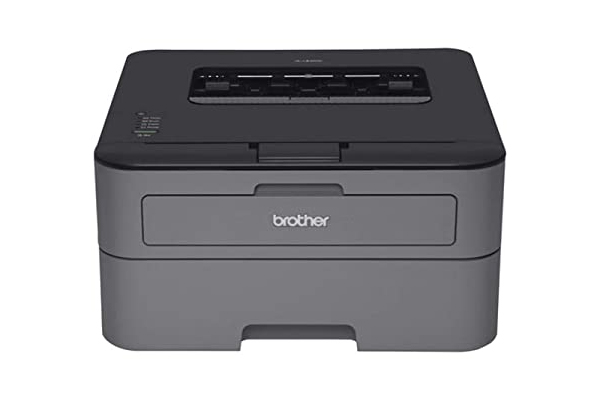
Toner Reset :
- Open Front Cover
- Press ‘OK’ button for 2
- seconds
- Press – ‘Start”
- Press – ‘UP’ Arrow
- Press – ‘DOWN’ Arrow
- Press | OK’ button
- Close Front Dover
| No | Model No | Toner | Drum |
| 1 | Pagepro 1500w |
|
|
| 2 | Pagepro 1580MF |
|
|
| 3 | Pagepro 1590MmF |
|
|




